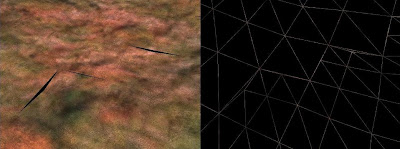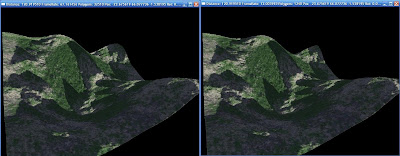Having put the issue raised in blog entry
If a man owns land, the land owns him on the to "Fix It Later" pile I continued development of Decade. All my documented issues are always on my mind as I research and develop, so yesterday while searching through random Terrain documents I found a
Box Filtering Height Maps for Smooth Rolling Hills tutorial and immediately thought it might be useful. Even though I am not always going to want to have rolling hills I thought that such a method might enable me store the terrain in its original 1 or 2 byte format instead of using 4 byte floats.
 Terrain with height values stored in 1 byte
Terrain with height values stored in 1 byte
 Terrain with height values stored in 4 bytes
Terrain with height values stored in 4 bytes
 Terrain with height values stored in 1 byte and modified with Erosion Filter of Box Size 3 and 1 Iteration
Terrain with height values stored in 1 byte and modified with Erosion Filter of Box Size 3 and 1 Iteration As you can see, running the Erosion Filter on the terrain greatly improves the quality of the 1 byte height field. (When I say 1 byte height field I mean that the data in the .raw file was stored in bytes. The height field is still stored in 4 bytes (float) within Decade). There is a little loss of detail compared to the 4 byte terrain however depending on the game and environment this may be acceptable.
 Terrain with height values stored in 1 byte and modified with Erosion Filter of Box Size 11 and 5 Iteration
Terrain with height values stored in 1 byte and modified with Erosion Filter of Box Size 11 and 5 Iteration
Care has to be taken when using the Erosion Filter. As you can see above running with too large a box size over many
iterations starts to remove
allot of the detail from the terrain resulting in a flowing rolling landscape. Again, this may be desirable in certain instances and not in others.
What this has thought me is that there is no right answer to the question I am asking. It all depends on personal preference and the requirements of the game at that time. To
accommodate this I am going to allow a broad range of options. My custom
height map file will be modified to allow the user specify how the data is stored.
Currently the simple file type is
Width (2 Bytes)
Length (2 Bytes)
Data (Width * Length * 4 Bytes)
so by adding in a type field the user can save and load as they desire
Width (2 Bytes)
Length ( 2 Bytes)
Type (1 Byte)
Data( Width * Length * Type Bytes)
I hope that this,along with the box and any other
Erosion Filters added later, will allow Decade deal with a large
variety of requirements when rendering/storing its terrain.